Top 13 IPTV Players for Firestick/Android TV/PC- This article compiles a list of the top IPTV players that work seamlessly with any live TV service for a convenient watching experience. If you use IPTV often, you may have tried different players that work with your chosen service. There are several alternatives to pick from, and we have listed the finest ones below. These live TV players provide features that enhance the streaming experience, eliminate buffering, and more.
Top 13 IPTV Players for Firestick/Android TV/PC
These players operate with a variety of live TV sources and offer a slick user experience for browsing your favoured content. All of the alternatives listed below are compatible with streaming devices like the Amazon Firestick, Fire TV, and Android TV/Google TV Boxes. Some of them even offer support for PC/Windows and mobile devices. Installing live TV players is straightforward, although most need side-loading on Firesticks or Android TV boxes.
Best IPTV Players in 2026
TiviMate
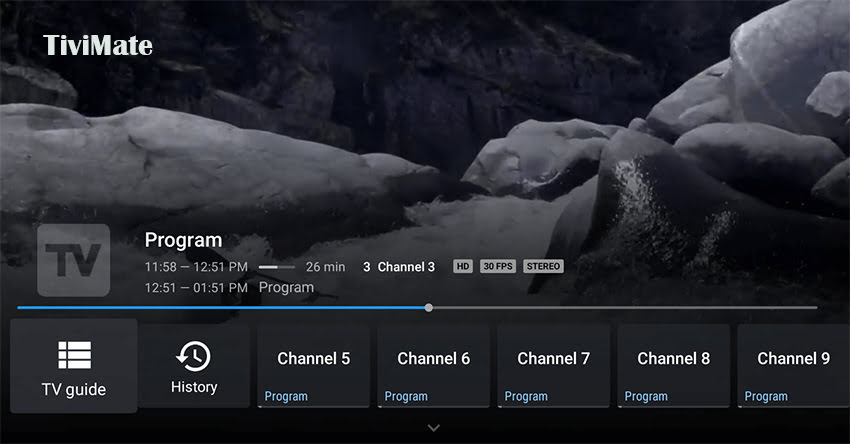
Features:
- Group capabilities
- Manual Channels sorting
- Subtitles
- Auto Frame Rate
- Custom Recurring Recordings
- and more
TiviMate tops our list of the best IPTV players since it is used by millions of cord cutters and others across the world. This software has a variety of features, including scheduled recordings, playlists, and a customisable EPG. Users can select between the free and premium versions of the service. Firesticktricks recommends purchasing the premium edition of TiviMate, which is now $9.99 per year or $29.99 for a lifetime subscription and includes many additional capabilities not found in other Player alternatives.
TiviMate’s Settings choices are practically limitless, allowing users to customise the logos shown, autostart the app on boot, and numerous TV Guide settings to make the most of this powerful platform. IPTV services may be integrated via an M3U URL or Xtream Codes API, ensuring compatibility with any service. The screenshot below shows the TiviMate user interface, which is elegant and simple.
Read More:- How to Watch StreamEast on FireStick 2026
IPTV Smarters

Features:
- Recording
- Favorites Manager
- EPG
- Parental Controls
- Built-in Speed Test
- TabView
IPTV Smarters is another IPTV Player that has withstood the test of time and continues to deliver excellent service. This was once our top option for many years owing to its simplicity and dependability. The software may be installed on a variety of devices, including Firestick and Android TV Box. Our software offers a unique step-by-step installation tutorial for Roku users, making it stand out from other options on the list.
One of the most useful advantages of IPTV Smarters is the possibility to install it on an iPhone or iPad to watch live TV on the go. If you have a large number of devices and want to use the same software for live streaming on all of them, Smarters should be your first pick! Users will notice a basic user interface featuring Live TV and VOD choices, such as Movies and TV Shows. This program is packed with features for both beginners and specialists, including multi-screen viewing, Backup/Restore, and external video player compatibility for VOD content.
DON'T SLEEP ON THIS DISCOUNT
Your online activity is being monitored by your government, ISP, app developers, and websites.
Your Current IP Address: Fetching...
Protect your privacy by masking your IP with ExpressVPN
🔥 TODAY'S EXCLUSIVE DEAL 🔥
SAVE 86% ON EXPRESSVPN + 3 EXTRA MONTHS
*Includes a 30-day money-back guarantee
*Use it on unlimited devices & share with family
CLAIM TODAY'S DISCOUNTMYTVOnline3

Features:
- Pause/Fast Forward/Rewind Options
- Remove Unwanted Categories
- Recording Capabilities
- Picture in Picture (PIP)
- Universal Search
The MYTVOnline3 app is built specifically for those using the popular Formuler Android TV Boxes including the Formuler Z mini, Z8, Z11 Pro Max, and more. This means users must have a Formuler device to access this application, however, the app itself might be worth the purchase!
The application itself is extremely modern with an updated User Interface that makes navigating through available content a breeze. With Time Shift technology, users can easily pause/fast forward/rewind content as well as schedule recurring reminders to automatically play their favorite show at any given time.
XCIPTV

Features:
- MAC Integration
- External Video Player
- Favorites Manager
- Search function
- Customer Support
The XCIPTV player is an excellent IPTV player alternative that is compatible with a wide range of streaming devices and IPTV providers. XCIPTV is simple to install and has a usable interface that includes a TV Guide and other features. On the official website, users may create an account, manage playlists, and pay for the premium option, which includes extra capabilities. XCIPTV integrates with external video players like MX Player, reducing buffering and ensuring seamless playback.
Read This:- 40+ Best Free Sports Streaming Sites
Sparkle TV
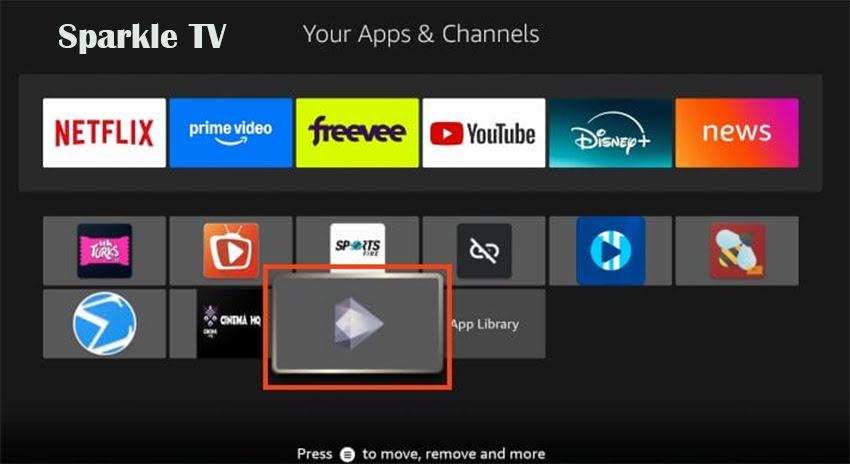
Features:
- M3U/Xtream Codes Integration
- Set Categories
- DVR Setup
- Parental Controls
- Subtitles
- Multiple Languages
Sparkle TV, a new IPTV player on the market, is quickly gaining favour among people who watch live video. It has a similar look and interface to TiviMate, which is now ranked first on our list. This contains options such as Timeshift, DVR Scheduling, VOD Catchup, and more. Users may now locate the “Play next” option on the app’s main page to rapidly browse recent channels and recorded shows, giving them immediate access to their favourites.
Sparkle does not demand money; however, there is a premium edition of the program that we strongly recommend if you want to get the most out of it. Many features, like Favourites, are only available with Sparkle Plus, which may be purchased from the Google Play Store on an Android smartphone. The software is exceptionally quick, with no lagging or glitching, and navigating is smooth even when using the built-in EPG, which may often be weak in this regard.
NexTV
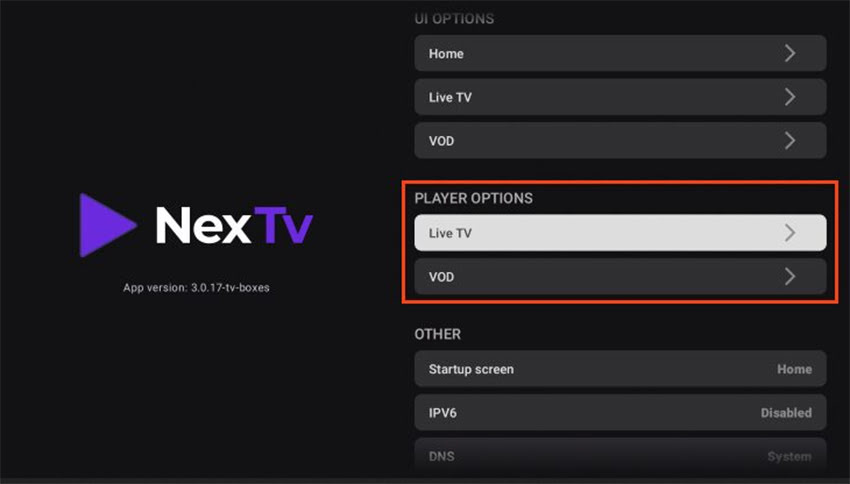
Features:
- Xtream Codes Capabilities
- Hyper-modern design
- EPG
- Watch list
- Channel Group options
- Recommended content
NexTV is another newcomer to the scene that is generating a lot of buzz. This contemporary IPTV Player is designed for IPTV Services with an emphasis on VOD Content and is presented in a clean, elegant appearance comparable to other popular media applications that many people are acquainted with today. Users will have access to a fantastic interface with options for live streaming, movies, and TV shows. A screenshot of the program is seen below, and as you can see, it is really visually appealing.
NexTV is a free service, but for full functionality, you need choose NexTV+, which costs $19.99 for a lifetime membership. A NexTV+ membership is required to fully utilise NexTV, including the ability to watch films and TV shows that last longer than 30 minutes. Similar to IPTV Smarters, you must create a NexTV+ account using the Companion app, which we have images of in our installation tutorial.
Perfect Player

Features:
- EPG
- Multiple Playlist Capabilities
- Favorites Manager
- Decoder
- Channel Lock Abilities
- Search function
Perfect Player is an excellent solution for people who want to utilise their IPTV player in nations other than the United States. Users have both M3U capabilities and Xtream Code integration, so any IPTV service will operate seamlessly with the program. It supports many languages including English, Greek, Portuguese, Russian, Spanish, and Ukrainian. There is also an integrated Electronic Program Guide that is simple to use and explore on any device, including Firestick and Android TV/Google TV.
Also Check:- 17 Best Stremio Addons for Streaming Movies
Televizo

Features:
- M3U/Xtream Codes Integration
- Auto-Update
- 1 Hour Premium Trial
- Parental Controls with Premium
- Auto frame rate
Televizo, a streamlined alternative for IPTV customers, is compatible with most devices, including Firestick, Fire TV, Android TV/Google TV Box, and mobile devices. Televizo, like the other alternatives on our list, is free, but you will lose out on the majority of the service’s features. For the greatest results, we recommend Televizo Premium, which is presently priced at $1.99 per month or $11.99 annually.
Premium features include ad elimination, automatic full-screen mode, backup/restore, parental controls, and more. However, all versions are excellent alternatives for quick, lag-free performance on almost any device. The program is fundamentally user-friendly and contemporary, with extensive capabilities that adapt to your specific preferences. As previously said, to remove adverts on Televizo, you must purchase the premium version.
OTT Navigator

Features:
- Free and Premium accounts available
- Accepts both M3U URL & Xtream Code
- Built-in EPG
- External Video Player Capabilities
- Parental Control Options
OTT Navigator, a newer live streaming platform, shares many characteristics with the top-ranked player on this list. The user interface is really simple to use, and best of all, it allows for quick playing with no buffering. While the Premium version has additional features such as User Profiles and Sleep Timer settings, the “unpaid” version is still quite helpful and includes the majority of the choices customers want when searching for an IPTV Player.
Premium is now available for $0.99 per month or $19.99 for a lifetime membership. To sign up for OTT Nav Premium, users must first download the Companion app from the Google Play Store, as detailed in our resource guide. To install OTT Navigator on popular media devices like Firestick and Android/Google Box, use Aptoide, a popular third-party app store. We see this one moving up the rankings in the near future.
Kodi IPTV Client
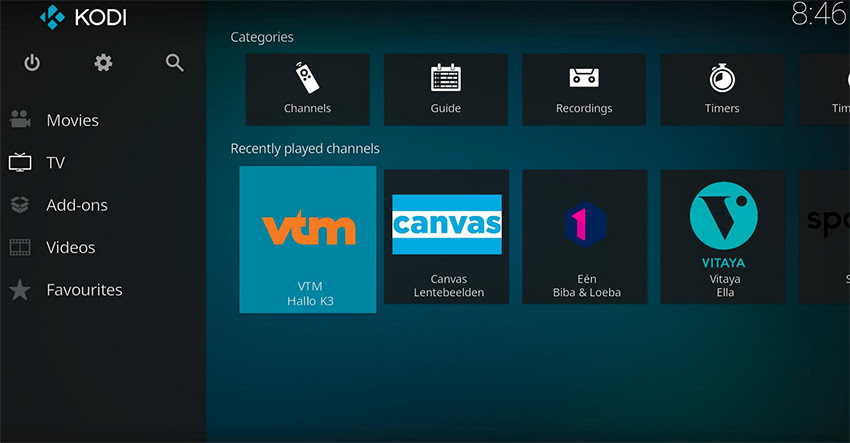
Features:
- VOD & Live Streaming in one App
- Simple Integration
- Electronic Program Guide
- Simple Navigation
If you are a frequent visitor to this and other tech publications, you have probably heard of the Kodi program. This platform is well-known for its ability to stream movies and shows, but it also makes an excellent IPTV player. Those who use Kodi with various addons will like using it to broadcast their live TV service since you can quickly add any M3U URL playlist to Kodi and access all available channels.
iMPlayer

Features:
- Innovative Interface design
- Catch-Up & Local Timeshift
- VLC Player Streaming
- Lifetime subscription
- Channel Lock
- Recording capabilities
iMPlayer is another IPTV player that offers both a free and premium version to its customers. It has been around for many years and is still a great option for individuals who utilise IPTV for live streaming. While the free version works well, the subscription version has many more features such as catch-up, rewinding capabilities, multiview, channel locking, and more.
Those interested may protect their material using built-in backup tools, which include both local and cloud backup choices. The iM website also has a sophisticated administration system for playlists, settings, and other features. iMPlayer offers a variety of subscription choices based on streaming preferences, including 3, 4, or 5 device connections, all of which are accessible with a lifetime membership.
Check Here:- How to Log Out of Netflix on FireStick Quickly
IPTV Extreme Pro
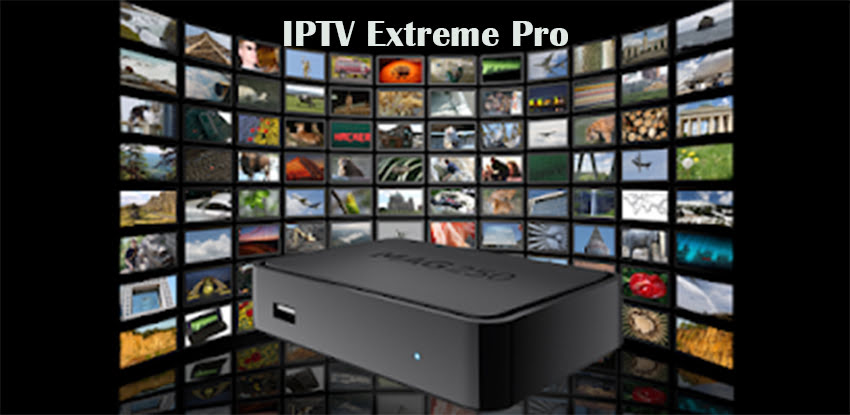
Features:
- M3U/MAC Address Integration
- Recording Capabilities
- Parental Controls
- Favorites Manager
IPTV Extreme Pro is a prominent name that appears on our list of the top solutions for live TV streaming. This player has a simple user interface and works seamlessly with any IPTV provider that provides an M3U URL. You can even build and manage playlists through the Extreme Pro website, which is quite straightforward and convenient. This player has options for external players, recording, Chromecast, parental controls, and more. Please refer to the websites below for further information.
Smart IPTV

Features:
- MAC Integration & M3U URL
- Premium lifetime subscription
- Online Support
- Supports streaming devices & LG/Samsung OS
- Simple user layout
Smart IPTV is a premium IPTV player with an amazing UI and the ability to integrate several playlists to merge all of your favourite services into one. While it is a subscription service, customers just need to make one purchase and will have lifelong access.
Why You Should Use an IPTV Player?
There are many benefits to using one of the IPTV players listed below. While IPTV services offer the channels and content you want, many do not provide a viewing platform. Many people choose to use these powerful IPTV players because they can access features and settings like Favourites, EPG (Electronic Program Guide), and a special user display with icons for channels and posters for movies and TV shows.
Actually, you can add several services in one place using the majority of the options below, making it simple to manage all of your providers. Although some IPTV services offer a stand-alone application for viewing their material, not all of these are very strong because they don’t have as many capabilities as the majority of our solutions listed.
Are IPTV Players Legal?
Indeed. Since IPTV players are just video players like MX Player, VLC Player, and others that are used in different media apps, they do not host or supply any content, making them completely legal to install and use. Reputable software shops like the Google Play Store and Amazon software Store provide a large number of the aforementioned apps. Since applications must pass a rigorous screening procedure, we can trust these sources.
Check This:- How to Install FlixHQ on FireStick 2026
Conclusion
In conclusion, choosing the right IPTV player enhances your streaming experience, providing a seamless way to manage and enjoy live TV services. The players listed above offer diverse features like EPG, parental controls, and customizable playlists, making it easier to navigate and enjoy content. Whether you’re using Firestick, Android TV, or a PC, these players ensure high-quality, lag-free streaming. Always ensure you’re using legal IPTV services to guarantee a smooth and secure viewing experience.
FAQs
What is An IPTV Player?
An IPTV player is a software application used to stream live TV content from IPTV services on various devices.
Are IPTV Players Legal to Use?
Yes, IPTV players are legal as they don’t host content but simply play streams provided by IPTV services.
Can I Use IPTV Players on Firestick & Android TV?
Yes, most IPTV players are compatible with Firestick, Android TV, and other streaming devices.
Do IPTV Players Offer Features Like Recording & EPG?
Yes, many IPTV players include features like recording, Electronic Program Guide (EPG), and favorites management.


