25 Best Kodi Builds April- The top Kodi Builds for 2025 are ranked in this post, which includes free movie, TV, live channel, sports, and more streaming options. Kodi Builds are pre-made packages for Kodi that are intended to enhance the user experience and provide a more practical method of accessing content. Usually, third-party developers have added widgets, custom skins, integrations, add-ons, and other functionality to them.
25 Best Kodi Builds April
You must first install Kodi on a suitable device before you can use a build. The Amazon Firestick, the most widely used Kodi device due to its low cost and ease of unlocking, has been used to test every build described in this tutorial. Nonetheless, Kodi can be set up on Windows, Mac, Linux, Android-powered devices, and more. For better streaming quality, users may also combine premium debrid services with builds like Trakt, AllDebrid, Real-Debrid, and Premiumize.
Why Use a Kodi Build?
The best all-in-one solution for cord cutters is a Kodi build, which provides a simple method to get started without having to look for separate add-ons. A build unpacks everything into a single interface rather than requiring the installation of distinct add-ons for movies, TV series, sports, and other content. In addition to saving time, this configuration offers an aesthetically pleasing interface with pre-installed skins, add-ons, integrations, and customisable options. A Kodi build makes it easier and guarantees that you have access to a variety of material from the beginning, regardless of your level of experience.
Best Kodi Builds in 2025
Every build on the following list works with Kodi 21 Omega. The Kodi software’s most stable version is “21.2 Omega.” We have taken notice of the fact that some also work on the earlier iterations (20 Nexus, 19 Matrix, and 18 Leia).
Read More:- 7 Best Firestick Alternatives in 2025
Diggz Xenon

For several reasons, we have selected “Xenon” as the top Kodi build. Because of its content catalogue, futuristic interface, and assortment of add-ons, this is a popular option among cord cutters. It may be found within the Chef Wizard, which also contains other excellent builds. The differences between the “Debrid” and “Free” versions of Xenon is one that should not be overlooked. Streaming material using the Debrid version need a debrid service (like Real-Debrid), whereas the Free version does not. Higher-quality streaming connections will be filled by a debrid service, but it will cost more.
Diggz has introduced an AIO (All-In-One) upgrade for the Wizard that allows you to browse through their list of potential construction choices and preview each one before choosing. our is just one more way Diggz has distinguished itself from the other choices on our list and keeps offering Kodi users—both new and old—a first-rate media experience.
- Installation URL: https://diggz1.me/diggzrepo
- Repository: Diggz Repository
- Wizard: Chef Nexus Wizard
- Top Addons: Umbrella, Coalition, POV, Seren, FEN, Asgard
DON'T SLEEP ON THIS DISCOUNT
Your online activity is being monitored by your government, ISP, app developers, and websites.
Your Current IP Address: Fetching...
Protect your privacy by masking your IP with ExpressVPN
🔥 TODAY'S EXCLUSIVE DEAL 🔥
SAVE 86% ON EXPRESSVPN + 3 EXTRA MONTHS
*Includes a 30-day money-back guarantee
*Use it on unlimited devices & share with family
CLAIM TODAY'S DISCOUNTDoomzday

Since the beginning of 18 Leia, Doomzday has been one of the most well-known Kodi repositories. This top-tier repository has many of the options on this list, but there is also a fantastic “Doomzday build.” The Doomzday all-in-one build has everything you need, including live channels, movies, TV series, sports, and other unique stuff!
With the media accessible and well-known addons that are up to current and working well, the build itself more than makes up for the display’s lack of aesthetic appeal. Additionally, Doomzday provides all the helpful integrations you need to enhance your streaming experience, such as Trakt and debrid services.
- Installation URL: https://doomzdayteam.github.io/doomzday
- Repository: Doomzday Repository
- Wizard: Doomzday Simple Wizard
- Top Addons: The Crew, Magic Dragon, Mad Titan Sports, Asgard, Scrubs V2
Grindhouse

One well-known repository with a wide variety of builds, from feature-rich configurations to lightweight choices, is Grindhouse. To find the one that works for you, we advise installing a few other alternatives and giving them a try. The Grindhouse repository features more than a dozen builds, such as AR Build, Blue, Decades, Horror, Jaws, and Pin Up, making a vast range of content easily accessible.
You won’t need to utilise several outlets to view films, TV shows, and live programming because many of these are “everything” builds. It is easy to navigate and explore all of its capabilities because to its slick, dimly coloured interface, which includes categories like Builds, Maintenance, Backup/Restore, Tools, and Close. We put Grindhouse on our list since it is one of the most popular repositories out there.
- Installation URL: http://grindhousekodi.tk/repo
- Repository: Grindhouse Repository
- Wizard: Grindhouse Wizard
- Top Addons: Black Lightning, Homelander, Quicksilver, Twisted, Odds N’ Ends
Plutonium
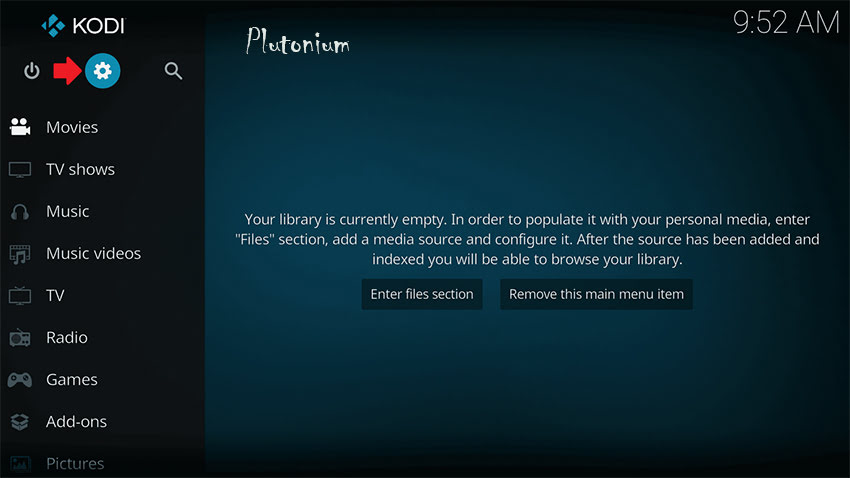
The build Plutonium is distinguished by its vibrant and captivating user interface. One of our list’s lightest builds, this one is ideal for streaming devices with little storage. With its extensive collection of films and TV shows, Plutonium is a great platform for watching video on-demand (VOD) entertainment. Although many have already used it on older Kodi versions, EzzerMan has done a fantastic job with the most recent update, which also works on Kodi 21.
Plutonium can be installed from the “EzzerMans Wizard,” which offers dozens of other notable builds like Smokin, Diablo, and The Beast to name a few. At the moment, Plutonium is only a VOD build, meaning there are no categories or streams available for live channels, but this is what makes it so fast. If you already have an IPTV service, this might be your best option.
- Installation URL: http://ezzer-mac.com/repo
- Repository: EzzerMac Repository
- Wizard: EzzerMans Wizard
- Top Addons: METV, Shazam, Asgard, Patriot, Shadow
Aspire

Many members of the Kodi community have commended the Aspire build for its outstanding performance and elegant appearance. When choosing which build to install, this is a fantastic option for people that like both appearance and utility. Because of its small size (around 267 MB), it may be used on a wide range of devices, including less capable ones like the once-popular Fire TV Stick Lite and Google TV Box.
There is a tonne of material in the Aspire package, from live channels to on-demand titles, and like others, it is advised to include a debrid provider for optimal performance. Either the Doomzday Wizard or the EzzerMans Wizard may be used to install Aspire.
- Installation URL: https://doomzdayteam.github.io/doomzday
- Alternative URL:http://ezzer-mac.com/repo
- Repository: Doomzday Repository
- Wizard: EzzerMans Wizard
- Notable Addons: Diggz Free99, Ghost, Magic Dragon, Asgard, Gratis
Redflix
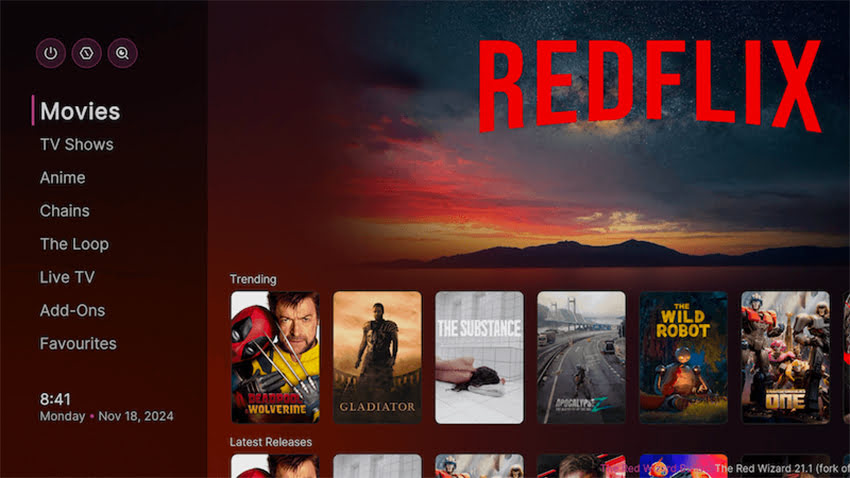
For Kodi users that use builds as their favourite outlet, Redflix is rapidly gaining popularity. The Red Wizard repository, which is well-known for housing a number of other well-known builds, contains this lightweight build. Redflix stands out from the other alternatives on our list because of its easy-to-use layout, which resembles streaming applications and makes navigating around it a snap.
It’s important to note that Redflix comes with only one pre-installed add-on (FEN Lite), which makes it incredibly efficient at finding sources and pulling in only high quality link options of your choice. It is also incredibly fast, so you aren’t stuck scrolling, and has specific tools that will help you get the most out of the build.
- Installation URL: https://repo.redwizard.xyz/
- Repository: Red Wizard Repository
- Wizard: The Red Wizard
- Top Addons: FEN Light, Absolution, Asgard, YouTube
Read This:- 15 Firestick Tricks & Tips
Prominance
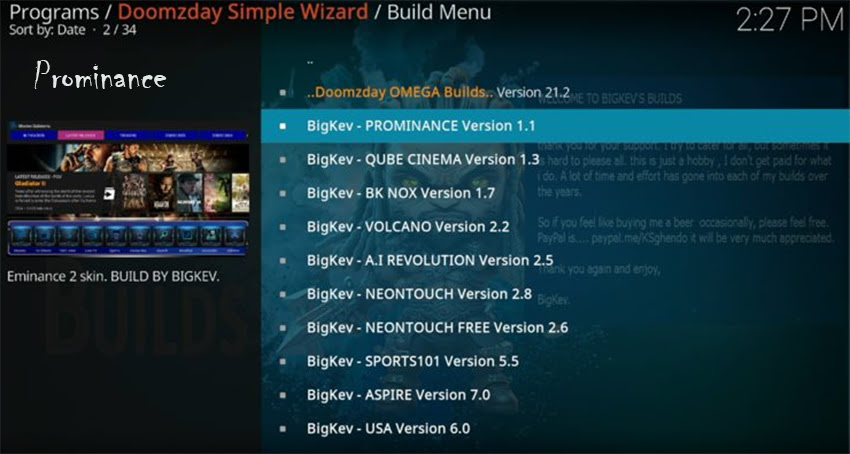
We just added “Prominance” to our list of alternatives, and we were pleasantly delighted by the build’s quality after testing it! This is full with high-quality add-ons, categories, integrations, and more, and it comes from the Doomzday Repository. Both live channels and on-demand material may be streamed with this build. You may improve the quality of your streaming by combining this build with a debrid service like Premiumize. Hundreds of premium links were found in a range of publications. Once again, the Doomzday Repository’s creators delivered.
- Installation URL: https://doomzdayteam.github.io/doomzday
- Repository: Doomzday Repository
- Wizard: Doomzday Simple Wizard
- Top Addons: Asgard, POV, Scrubs V2, DaddyHD, Black Lightning
GutS
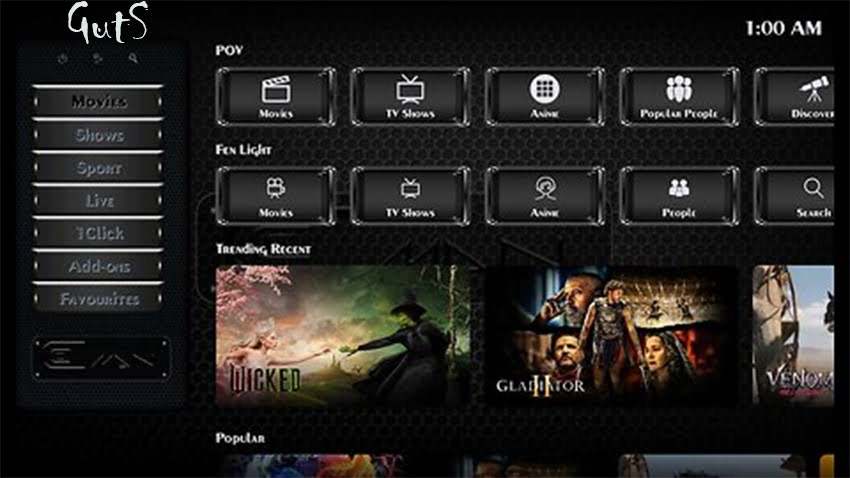
A more recent addition to our list, GutS is a comprehensive choice that focusses on on-demand content but offers a tonne of other material, such as live television, anime, and sports. High-level add-ons are already included, making it a powerful source for HD streaming. Most importantly, its well-designed interface makes it aesthetically beautiful and incredibly easy to navigate. Since GutS is one of the greatest, we can be confident that the developers, who are housed in the funstersplace repository, keep up with the most recent developments and are always adding new features to their portfolio.
- Installation URL: https://funstersplace.net/funs
- Repository: funstersplace Repository
- Wizard: Funstersplace Wizard
- Top Addons: FEN Lite, The Crew, Mad Titan Sports, The Loop, Chain Reaction
USA

Another excellent choice from the Doomzday Repository is the “USA” build. This was just updated as well, and it functions flawlessly on Omega 21! This build has excellent performance, a USA theme that is likely to appeal to Americans, and even the capability to browse and play movies directly from the main screen.
This is a build you should install if you’re looking for an all-in-one package that offers hundreds of alternatives for movies, TV shows, live channels, sports, etc. Debrid services are suggested for better playback quality, but they are not necessary to utilise the USA build.
- Installation URL: https://doomzdayteam.github.io/doomzday
- Repository: Doomzday Repository
- Wizard: Doomzday Simple Wizard
- Top Addons: Scrubs V2, Diggz Free99, Quicksilver, DaddyHD, SportHD
Xontrix
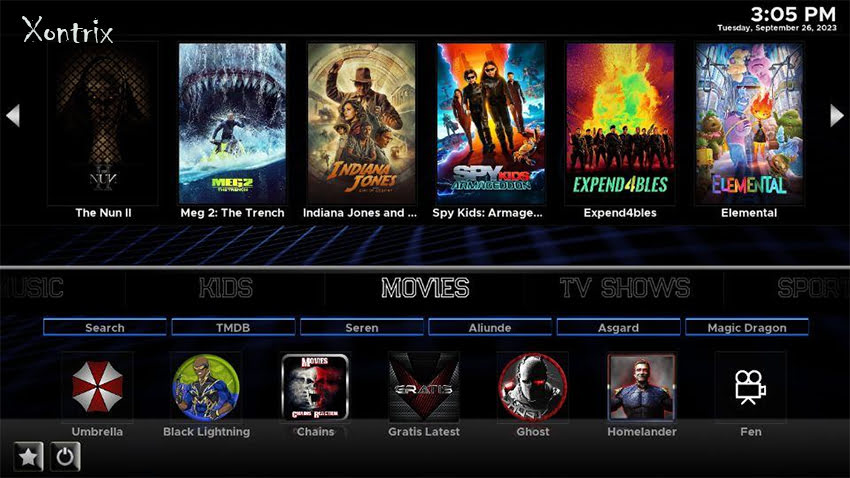
A powerful solution that is regarded as an all-in-one option, Xontrix offers both live television channels and on-demand possibilities. It may be found in the Chains Repository, which has consistently been the most popular repository for builds, addons, and other things. After downloading, it operates smoothly and is easy to install.
Because the home page offers both content options and a variety of addon options if you want to search this way, Xontrix is incredibly user-friendly. Additionally, be sure to look at the Settings, where you may customise a number of categories and services. The kids category is ideal for the whole family, and the music selections are excellent for creating a captivating soundscape.
- Installation URL: https://team-crew.github.io
- Repository: The Crew Repo
- Wizard: Chains Build Wizard
- Top Addons: Homelander, Umbrella, Patriot, Genocide, Chains
Atomic

The “Atomic” build might seem familiar because it was a popular option back when Kodi 19 Matrix was available. Recently, this build was upgraded, and it now functions flawlessly on Omega 21! It’s a really functional solution with many possibilities, including free options that don’t require a premium debrid source.
Installable from the MisfitMods Repository, Atomic is designed for users who broadcast live and video-on-demand (VOD) content. MisfitMods has consistently been among the best level wizards accessible, and it maintains its dominance with builds like Atomic.
- Installation URL: http://misfitmods.com/misfits/repo
- Repository: MisfitMods Repo
- Wizard: MisfitMods Wizard
- Top Addons: Asgard, Moria, The Wizz, BL Sport, Coalition
Also Check:- 13 Best Free Anime Streaming Sites
The Beast
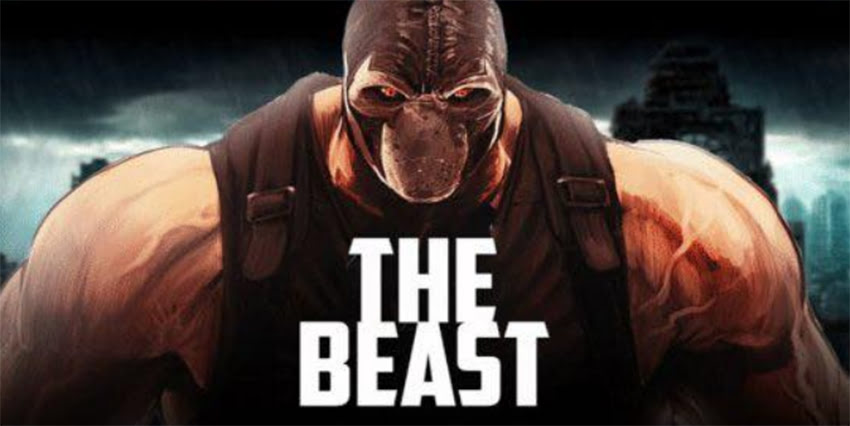
The Beast has returned! Now compatible with Kodi 21 Omega, this build is among the most well-known of all time. This capability was formerly limited to earlier Kodi software versions, such 18 Leia and 17 Krypton. With this comprehensive construction that offers films, shows, kids’ content, sports and live television, EzzerMans has once again succeeded. Now available within the EzzerMans Wizard, “The Beast” is brimming with high-quality categories and add-ons. Additionally, Real-Debrid and other high-end resolution services have connectors.
- Installation URL: http://ezzer-mac.com/repo
- Repository: EzzerMacs Wizard Repository
- Wizard: EzzerMans Wizard
- Top Addons: Asgard, Magic Dragon, Scrubs V2, Seren, Rising Tides
Green Monster

The Green Monster build offers excellent video add-ons and a striking user interface. This selection has several categories, is lightweight, adaptable, and is often updated by the creators. It has been in use for a number of years and is compatible with Kodi’s earlier version. Green Monster is a high-quality cord cutter that can stream live channels, TV series, and movies.
Because it is a little heavier than other options and may take some time to set up the home screen and download appropriate addon selections, be careful to wait a few minutes after installing this one. But once you’re in, you’ll notice how many options it offers, so we advise looking through them all and utilising the settings to suit your preferences.
- Installation URL: https://funstersplace.net/funs
- Repository: funstersplace Repository
- Wizard: Funstersplace Funs Wizard
- Top Addons: The Crew, Homelander, FEN, Umbrella, Coalition
Misfit Mods Lite
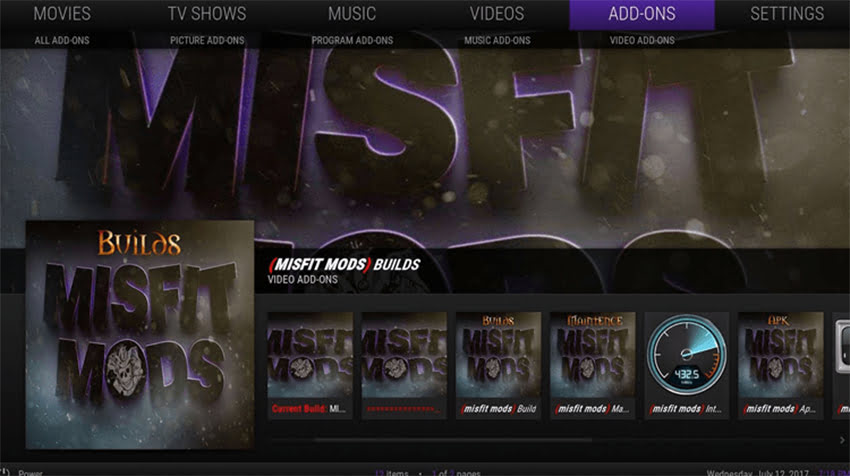
Officially, Misfit Mods is back! This is yet another highly regarded build option that Kodi users who have previously used 19 Matrix may be familiar with. We are happy that 21 Omega is now compatible with the most recent update. Following installation, you are greeted by a sleek, contemporary design that makes it easy to find what you’re searching for. Given that it bears the Wizard’s name and has consistently performed well, this is essentially Misfits’ hallmark construct.
In addition to hundreds of live channels, there are thousands of films and TV series available for on-demand viewing. Even music and children’s shows have their own categories. As with other build options, allowing Premiumize, AllDebrid, or LinkSnappy inside Misfit will probably result in better link selections and an enhanced experience overall.
- Installation URL: http://misfitmods.com/misfits/repo
- Repository: MisfitMods Repo
- Wizard: MisfitMods Wizard
- Notable Add-ons: The Crew, Asgard, Umbrella, Black Lightning
Hard Nox
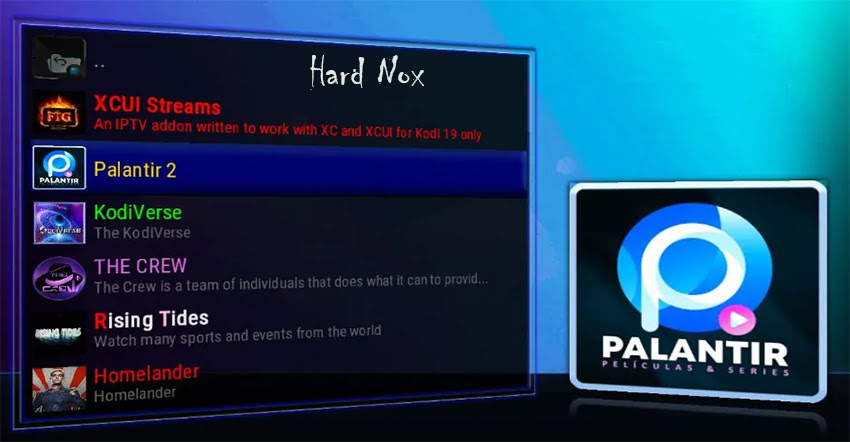
Another well-liked build that was just upgraded for version 21 Omega is Hard Nox. The “Aeon Nox: Silvo Skin,” a bespoke skin, is one of Hard Nox’s greatest features. Great add-ons for streaming live and on-demand material are included in this release. This is an excellent choice for novices because to its futuristic appearance, user-friendly navigation, and customisable widgets.
Hard Nox comes with some of the best addon options, which you can utilise to quickly locate the series and movies you want without having to sift through out-of-date options. In order to improve streaming quality and customisation, Hard Nox also facilitates integration with Debrid, Trakt, and other services. We recommend reading our guide below for a comprehensive overview of this build’s features.
- Installation URL: http://misfitmods.com/misfits/repo
- Repository: MisfitMods Repo
- Wizard: MisfitMods Wizard
- Notable Add-ons: Asgard, Chains, Homelander, Black Lightning, Genocide
Estuary Switch

For those who like the traditional Kodi interface, Estuary Switch is a well-made product. The default Kodi skin that most users are accustomed to using is called “Estuary.” Estuary Switch has the necessary add-ons for the most basic streaming requirements, even if this release doesn’t have a large variety.
To assist you limit down your selection of options, users may browse material by Genre, Year, and even Decade, as shown in the screenshot above. Since you can still access the material you desire directly from the home screen and don’t need to get acclimated to a new skin, many people adore this. This version is lightweight, easy to use, and a fantastic platform for those with less capable streaming devices. Inside the “709 Wizard,” which has hundreds of other outstanding choices, is Estuary Switch.
- Installation URL: https://zaxxon709.github.io/repo
- Repository: 709 Repository
- Wizard: 709 Wizard
- Top Addons: Homelander, Umbrella, POV, IMDb Trailers, TheMovieDb Helper
Franks
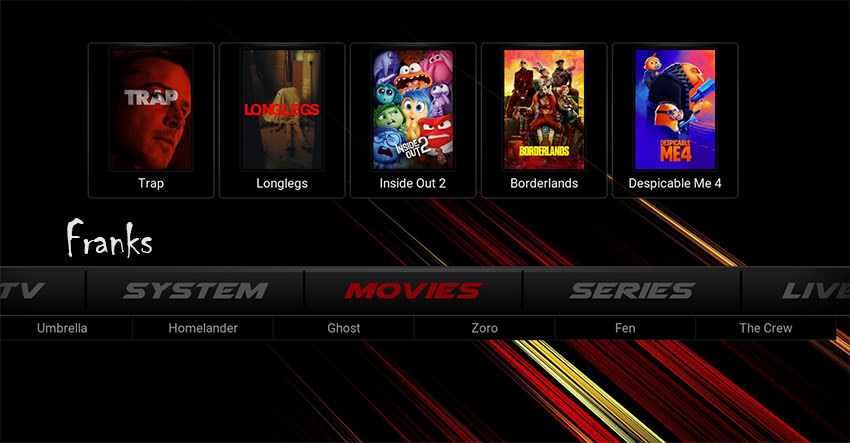
Since Franks has endured and is still a mainstay for cord-cutters who like to employ high level builds to get what they’re searching for, it’s probable that seasoned Kodi users have heard of it. Franks is compatible with both Kodi 21 and Kodi 20 Nexus, and it functions well on both. The user-friendly design makes it very easy to browse for films, shows, and live television.
The real power of Franks lies in the compatible add-ons that we list below. With just four category options, users can easily find what they’re looking for on any device, including Firestick and Android/Google TV. Users will experience flawless viewing from these well-known outlets that are all operational.
- Installation URL: https://team-crew.github.io
- Repository: The Crew Repo
- Wizard: Chains Build Wizard
- Notable Add-ons: SportsHD, Gratis, Zoro, The Crew, Luffy, GoGoAnime
Check Also:- 17 Best APKs for Firestick/Android Bo
Serenity

The well-known Seren addon, which is regarded as the “premium” addon option for users who like this program, is probably familiar to those who have been in this niche for some time. Serenity offers customers all of Seren’s high-speed capabilities in a lightweight, quick-to-use Kodi Build, making it incredibly simple to discover your content.
Since Seren is a video addon, users can only choose from movies and television shows, but if you already have a live streaming service, this platform is ideal for on-demand options. It’s easy to set up Serenity for use with a debrid service (which is necessary), and our tutorial below goes over every detail of this platform.
- Installation URL: https://zaxxon709.github.io/repo
- Repository: 709 Repository
- Wizard: 709 Wizard
- Notable Add-ons: Seren
Nova TV

With hundreds of on-demand shows and live channels, Nova TV is designed with TV fans in mind. The choice of add-ons for TV shows, live TV, and documentaries was expertly made by Nova TV’s creators. In terms of design, Nova TV’s user interface is neat, well-structured, and makes it easy to locate your favourite shows. Additionally, the creators of Nova TV have a history of producing builds of excellent quality and regularly upgrading them. This release is well-structured and has all the functionality you need to access high-quality material, as we have come to expect from Doomzday.
- Installation URL: https://doomzdayteam.github.io/doomzday
- Repository: Doomzday Repository
- Wizard: Doomzday Simple Wizard
- Top Addons: Diggz Free99, Scrubs V2, Quicksilver, Ghost, Magic Dragon
Smokin
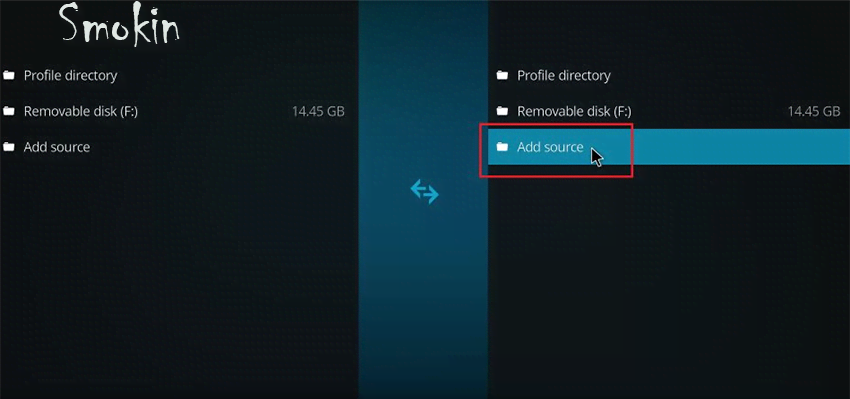
A popular build from the Doomzday repository, Smokin offers an easy-to-use interface for rapid content access. The creators of “Doomzday” have regularly updated this option, which now features more recent add-ons and functional integrations. The Smokin build functions well on any Kodi-compatible device.
- Installation URL: https://doomzdayteam.github.io/doomzday
- Repository: Doomzday Repo
- Wizard: Doomzday Wizard
- Notable Add-ons: The Crew, Ghost, Twisted, Wolf Pack, Homelander, Scrubs V2
CrewNique

A popular build that was formerly regarded as a top option for version 19 Matrix is CrewNique. In order to make this build compatible with version 21 Omega, the developers relocated it to the funstersplace repository. This is a terrific method to view on-demand entertainment in high definition with little buffering because CrewNique comes pre-installed with The Crew add-on! As the name suggests, the built-in addon selections—particularly The Crew, which has been a top addon for many years and counting—are what make it distinctive.
- Installation URL: https://funstersplace.net/funs
- Repository: funstersplace Repository
- Wizard: Funstersplace Funs Wizard
- Top Addons: The Crew, Ghost, Chain Reaction, DaddyLiveHD, Gratis
Kodi Man
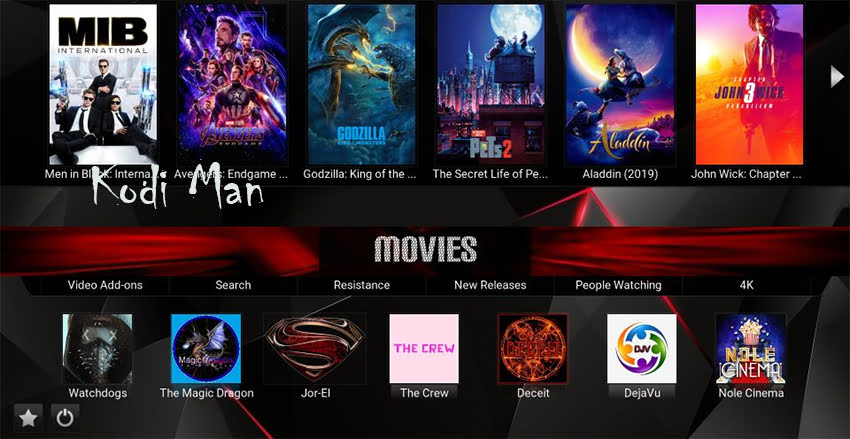
Since this build was first created for Kodi 19 Matrix, some people may recognise the term “Kodi Man.” Now available in the cMaN Repository, it functions flawlessly with version 21 Omega! Movies, TV series, family/children, live TV, sports, and more are all included in the Kodi Man build. This version comes pre-installed with a number of excellent add-ons that provide the content.
- Installation URL:http://cmanbuilds.com/repo
- Repository: cMaN Repository
- Wizard: cMaN & SG Builds GUI Wizard
SkyVue

One of the most recent additions to our list with a lot to offer is SkyVue. The cMaN Repository, which has a number of additional choices on this page, is the source of this build. Although Debrid services are not necessary to view material, they are strongly advised for premium connections and reduced buffering. Try SkyVue if you’re looking for a one-stop shop for films, TV series, documentaries, live channels, sports and music!
- Installation URL:http://cmanbuilds.com/repo
- Repository: cMaN Repository
- Wizard: cMaN & SG Builds GUI Wizard
- Top Addons: Asgard, Absolution, Black Lightning, DaddyLive, BL Sport
POVico
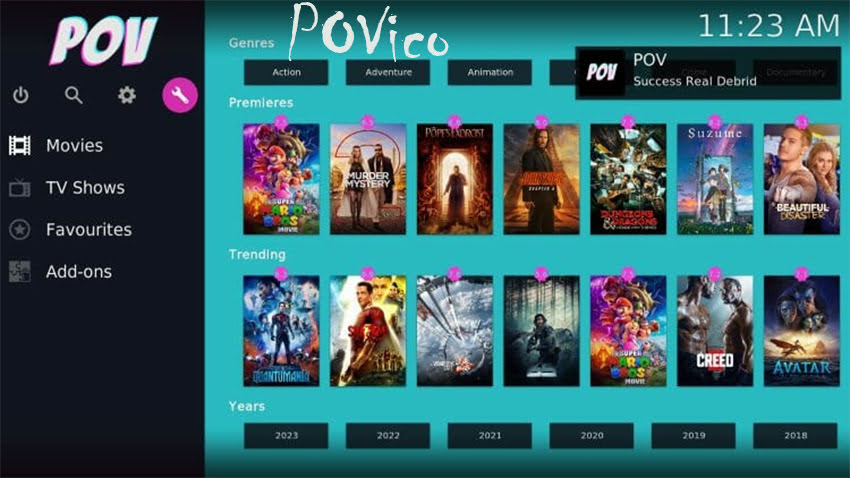
POVico is a FAST build that streams HD movies and TV shows with just one add-on (POV). To make this choice as easy as possible, the UI also emulates the original Kodi home screen. POVico is an excellent option for novices seeking a build that is simple to use and provides effective streaming!
- Installation URL: https://zaxxon709.github.io/repo
- Repository: The 7o9 Repo
- Wizard: 7o9 Wizard
- Notable Add-ons: POV
Cobalt

One noteworthy build that was most recently upgraded for version 21 Omega is Cobalt. In the past, this was a common choice for users of 19 Matrix! The user interface, navigation, content library, integrations, and high-quality add-on choices that Cobalt offers left our team feeling really delighted. Both debrid and non-debrid users will find this straightforward build attractive, and we anticipate giving it a better ranking soon.
- Installation URL:http://cmanbuilds.com/repo
- Repository: cMaN Repository
- Wizard: cMaN & SG Builds GUI Wizard
- Top Addons: Umbrella, FEN Lite, Black Lightning, Quick Silver, DaddyLive, and Asgard
Kodi Build Categories
There are many different types of builds, including traditional, non-debrid, sports, live channels, movies, and TV shows. To aid you in your search, we have included a list of the most popular construction categories below!
Movies & TV Shows (Debrid Only)
Debrid-only builds use high-quality connections that remove buffering to deliver the finest on-demand movie and TV program streaming experience. To unlock premium streaming connections, which guarantee greater quality and more fluid playback, these builds need services like Premiumize or Real-Debrid. Examples of debrid-only builds for on-demand movie and TV show streaming are shown below:
- OneFlix
- Xlite
- Cosmic One
- Iconic
- Volcano
- NXTFlix
Click This:- 8 Best Real Debrid Alternatives
Non-Debrid (Free Links)
Users who desire free streaming choices without needing a paid resolution service are catered to by non-debrid builds. These builds still provide a lot of functional sources for movies, TV series, and live entertainment, even though they might not offer the same high-quality streams. These builds provide an easy option to get material for free for anyone who don’t want to pay any membership costs. See our best picks for non-debrid below:
- Diggz Burst
- Simplex
- Aura
- Rambo
- Dr Manhattan
- Galaxy
- Chameleon
- Qube Cinema
Live TV & Sports
Some Kodi builds specialise on offering dependable streams for live TV, sports, and pay-per-view events. Many of these alternatives include sport-specific add-ons that provide access to live games, replays, and highlights from many leagues. A solid build in this category might help you avoid pricey cable subscriptions.
Classic Builds
Classic builds are ideal for Kodi users who still use previous versions of the software, such as 18 Leia or 19 Matrix. These builds have weathered the test of time, so why change something that isn’t broken? If you have a reliable setup and want to go with a familiar UI, classic builds are an excellent way to preserve your Kodi experience without making significant modifications. If you’re on Kodi 19 Matrix, 18 Leia, or even 17 Krypton, you might want to try one of the old builds below:
How to Use a Kodi Build?
- After choosing and installing your chosen build, you may now access it whenever you run the Kodi program.
- In this case, we installed “Estuary Switch” on our Amazon Firestick 4K, but these recommendations are applicable to any setup. Builds often include a variety of categories for streaming content on any device.
- This generally contains selections for movies, TV programs, music, podcasts, weather, and a wealth of information all in one place.
- You may also change any preferences you have for the skin, interface, profiles, services, add-ons, video players, or system.
- When it comes to add-ons, most builds come with a number of them pre-installed. These can be uninstalled if you want, or you can install additional add-ons of your own.
- Using a Kodi build is an excellent approach to obtain a complete experience on any streaming device!
Integrating Debrid Services
After downloading a Kodi build on your device, many users add premium debrid services to enhance their streaming experience. This encompasses Premiumize, Real-Debrid, Trakt, and AllDebrid. In this example, we’ve included Premiumize into the Aspire build. This procedure should be similar for most builds.
- Hover over the Accounts category and choose Debrid/Trakt directly above.
- Choose Authorise Premiumize.
- Then, click Authorise Resolve URL Premiumize.
- The authorisation code will display.
- Write it down for the next stage.
- Enter the previously generated code at premiumize.me/device.
- Click Allow.
- You should then get a notification saying ‘device authorise approved!’
Are Kodi Builds Legal?
Understanding the legality of Kodi builds is one of the most often asked topics we receive. Kodi, an open-source media player accessible on the Google Play Store, allows for totally legal installation of builds. However, the content accessible through these builds may be unlawful. Users should only access stuff that is public domain and not copyrighted.
Are They Safe to Use?
Unfortunately, third-party builds can pose various security threats, including malware and copyright infringement. We checked all unverified builds on this website with VirusTotal to ensure their safety. Although most repositories did not include dangerous files, it is still recommended to use a reliable VPN when using unlicensed streaming choices. Using a VPN will provide you a more secure, anonymous connection to the Internet while reading information from unverified builds.
Conclusion
In conclusion, the best Kodi builds for April 2025 offer a range of features for all types of users, ensuring safe, legal, and seamless streaming experiences. While exploring these builds, it’s essential to stay informed about the legalities and ensure the use of reliable, authorized sources to maintain a secure and enjoyable Kodi experience. Always prioritize safety and compliance when streaming content.
FAQs
Are Kodi Builds Legal?
Yes, Kodi builds themselves are legal, but third-party add-ons may not always comply with copyright laws.
How Do I Install A Kodi Build?
Kodi builds can be installed by downloading ZIP files or from repositories within Kodi’s interface.
Can Kodi Builds Harm My Device?
Generally, if you use trusted builds from reputable sources, they won’t harm your device.
Do I Need A VPN For Kodi?
Using a VPN with Kodi enhances privacy and security, especially when accessing third-party add-ons.
