17 Best Kodi Skins to Improve- The top Kodi Skins that users may install on any device are included in the article that follows. Kodi is an open-source media platform that gained popularity because to third-party versions and add-ons that offer content in a visually appealing interface. There are several settings available in Kodi’s user interface, which is known as the “skin.” By default, the “Estuary” skin is used in the original Kodi interface.
17 Best Kodi Skins to Improve
These skins differ in size, general design, and a host of other aspects, enabling you to personalise your application’s home screen for a unique viewing experience. Installing a new skin on Kodi may really let you add widgets to make a custom build that has all of your favourite stuff in one place. There are many different skins available in the official Kodi Repository, and they are quite simple to download and set up. Developers have also produced additional third-party solutions for installation.
Best Kodi Skins in 2025
Arctic: Zephyr – Reloaded
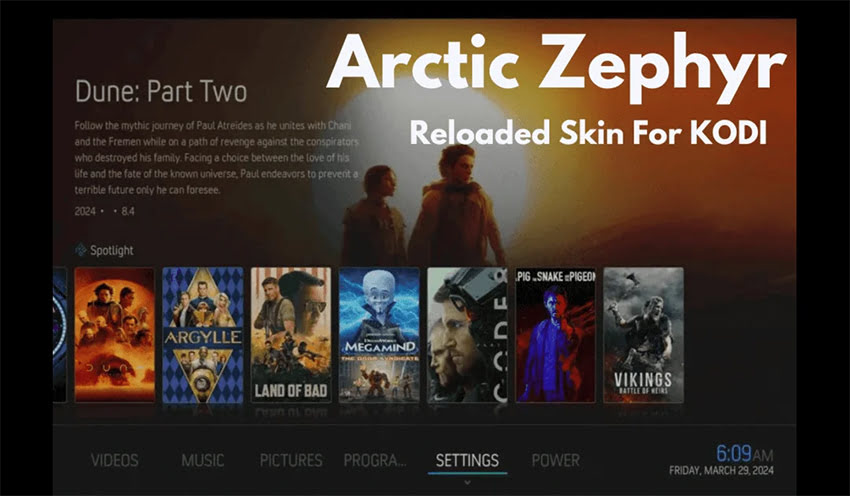
Arctic: Zephyr – Reloaded is the most popular Kodi Skin, with its app-like layout and simple category/widget options. With the scroll bar at the bottom, your content is displayed in clear view, with large posters and much more. It can be easily installed from the official Kodi repository, so you don’t have to worry about sideloading Arctic Zephyr and can start streaming right away!
DON'T SLEEP ON THIS DISCOUNT
Your online activity is being monitored by your government, ISP, app developers, and websites.
Your Current IP Address: Fetching...
Protect your privacy by masking your IP with ExpressVPN
🔥 TODAY'S EXCLUSIVE DEAL 🔥
SAVE 86% ON EXPRESSVPN + 3 EXTRA MONTHS
*Includes a 30-day money-back guarantee
*Use it on unlimited devices & share with family
CLAIM TODAY'S DISCOUNTFentastic
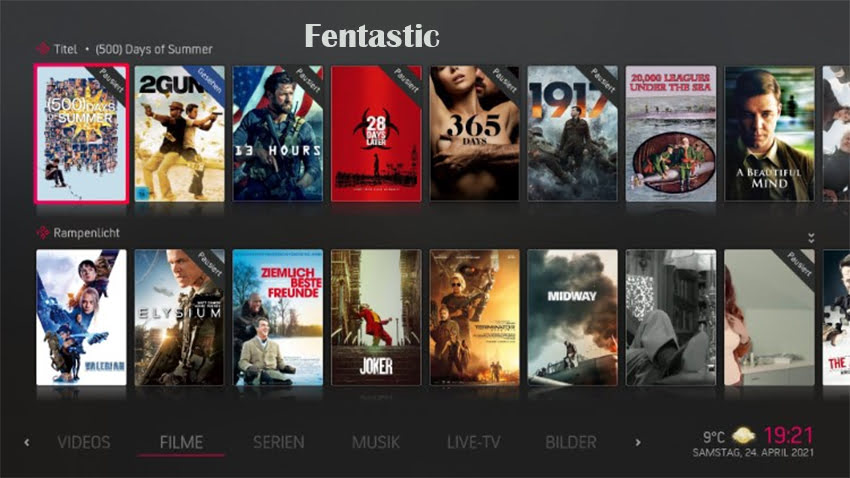
This skin is based on the famous FEN Kodi Addon, but may be used with whatever addon you choose. The design retains the original Estuary style but includes widget features, making it exceptionally fast on whichever device you like. To install Fentastic on your Kodi device, use the Repository URL provided below.
Read More:- Best VPN for Torrenting in 2025
Arctic Horizon 2

This sleek, futuristic-looking skin packs a punch with information displayed both vertically and horizontally. The developer maintains it updated so that issues are rectified and mended, ensuring that it always runs at top speed. With widget capabilities and exceptionally quick navigation, Arctic Horizon 2 is one you will want to give a try if you are wanting to enhance your Kodi interface.
Confluence
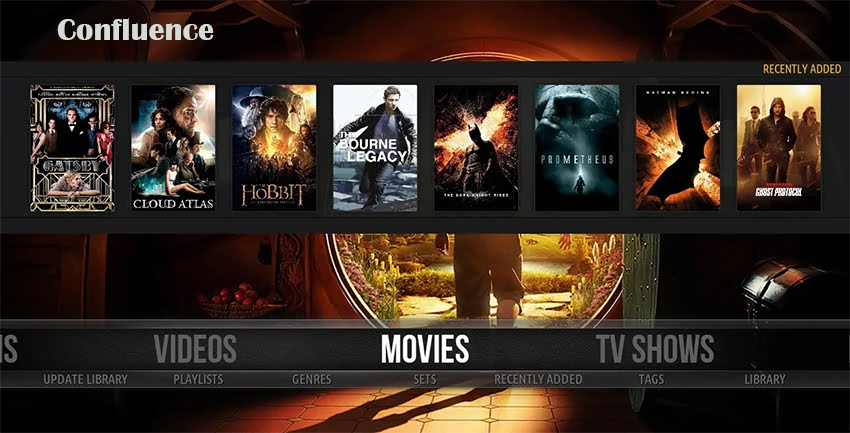
Confluence has a long-lasting skin and a user-friendly navigation bar that is ideal for category browsing. Because of its simplicity and user-friendly widget options that offer the greatest content, it is utilised in a large number of Kodi builds. Background graphics and other elements can be edited by those who desire a customised layout.
Aeon Nox: SiLVO

Another very well-liked Kodi skin is the Aeon Nox Skin, which is distinguished by its futuristic vibe and simplicity. It is currently known as Aeon Nox: SiLVO due to recent modifications. Numerous Kodi Builds have made use of this skin, notably the timeless and well-liked No Limits Magic Build. Because the Aeon Nox Skin option is larger than the other options in this list, be sure to give yourself enough time for the sub-menu items to build.
Read This:- 7 Best Kodi Alternatives for Firestick & Android TV
Amber
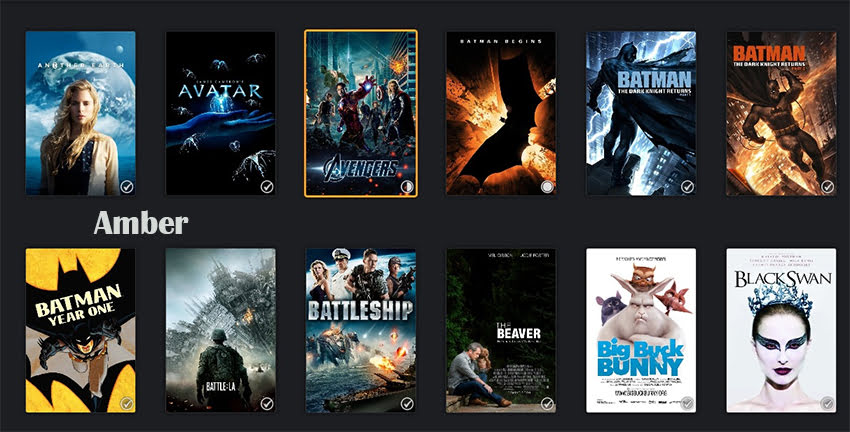
Those who like to add widgets and other customisations to their home screen will love the Amber Skin. By just uploading images to your smartphone, Amber allows you to customise the main menu to display whatever image you like. In addition to many other fantastic features, users may change the Settings tabs to display either vertically or horizontally.
Mimic – LR

With a few more elements, Mimic is a simple skin that resembles the original Estuary skin. Among many other things, you may alter the Skin’s backdrop and typefaces. Mimic’s small size makes it compatible with all streaming devices, particularly the most widely used video players, the Amazon Firestick and Fire TV.
Unity
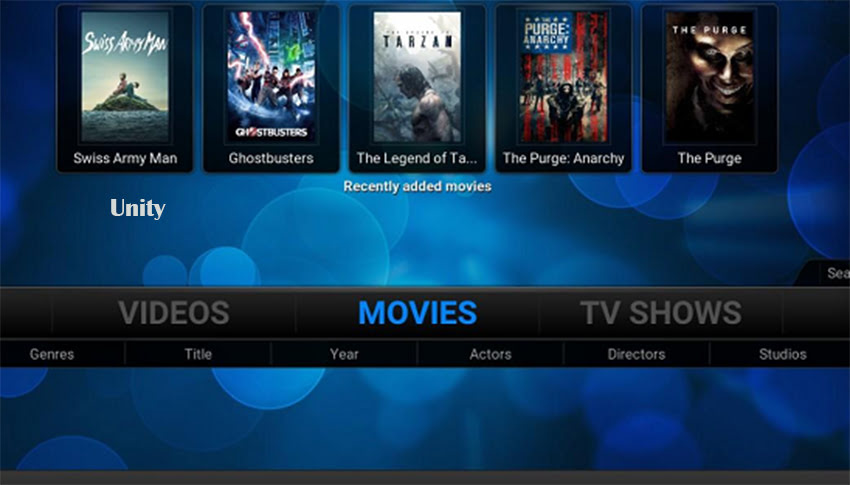
Those who use Android TV or Google TV devices will probably notice how similar Unity is to these user interfaces, but Unity has a tonne of settings and features that we can adjust to display exactly what we want. Unity is an easy-to-use option that works fantastically on any Kodi device. It was based on the Confluence Skin but is more geared towards kids and novice users with a simple layout/design.
Check Also:- Best Public Domain TV Shows
Arctic Fuse

Arctic Fuse, a powerful third-party Kodi skin developed by the same creators as Arctic Horizon, is another popular Kodi skin. You’ll notice a comparable layout and powerfully fast navigation. The vertical navigation menu, which shows all of your favourites, makes it simple to locate content alternatives. Widget capabilities make it simple to add or modify content. This is one that you must try!
Pellucid
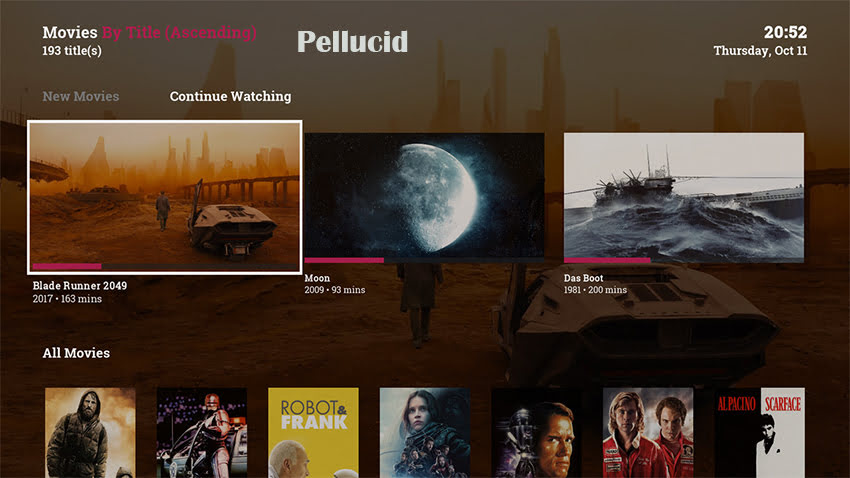
The Pellucid Kodi Skin is best described as simple. Pellucid is still one of the most popular skins because to its incredibly clear UI and excellent backdrop. The layout is quite effective, with categories shown in the centre of the screen and tiny settings branding at the bottom.
Bello 9

This most recent iteration of the Bello Kodi skin, which has achieved “Level 9,” is a great illustration of simplicity and usefulness. Users like how easy it is to search for movies, music, photos, and other information because to the well-organised add-ons and colourful design. Those who like emphasised graphics will also enjoy the large red pointer and menu icons. By entering keywords associated with the title and description, users can also quickly filter material. They may also search by categories like Most Popular, Latest Movies, and Box Office Films, among others.
Also Check:- Best 20 Public Domain Movies
AppTV

The reason this skin is called AppTV will be clear to anyone who has owned or used an Apple TV device. With straightforward icon selections for movies, TV shows, music, weather, and more, the layout is comparable and content surfing is easy.
Quartz
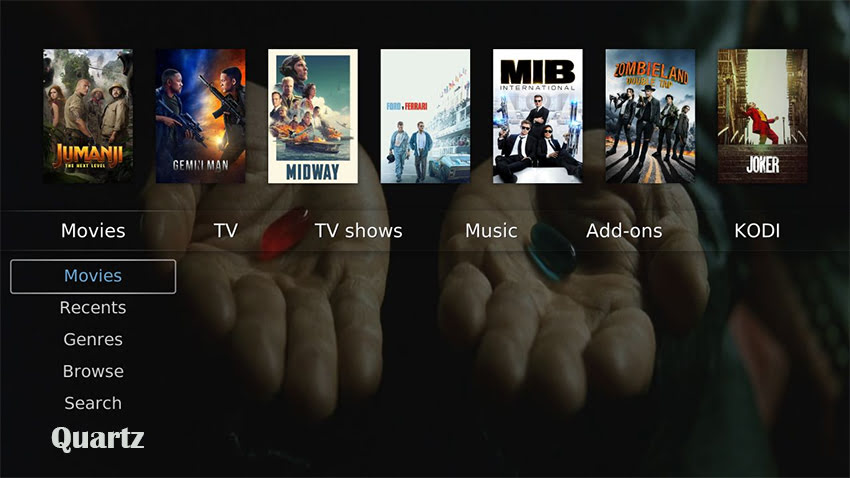
A must-have for your collection of Kodi skins is quartz. Another extremely customisable Kodi skin design based on fan art, it offers a variety of tab/widget alternatives to suit the needs of the user. All Kodi users, from novices to professionals, and everyone in between, will appreciate it because of its lightweight design and straightforward navigation bar. Any Kodi device, including Firesticks and Android TV/Google TV Boxes, works really well with it.
Rapier

Rapier is best described by its simple and straightforward design. Customer home items, clean icons, a splash screen, compatibility for games, DSP audio, and touch support are all characteristics of the tidy and sophisticated UI. It has features that are comparable to those of other skins, even if the overall appearance and feel lean towards a vintage interface. For instance, if a user hovers over an icon while browsing the UI, more information is shown.
Check Also:- Best Alternative Search Engines
fTV
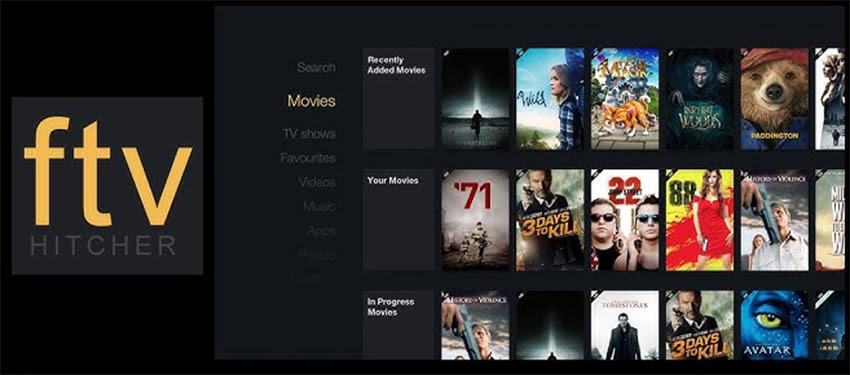
Hitcher’s fTV is among the Kodi skins with the longest active duration. Because this skin is based on the Firestick/Fire TV interface, a lot of people like it. FTV is the ideal partner if you’re using one of these devices. Users may quickly move between images and TV shows thanks to the straightforward interface.
Eminence
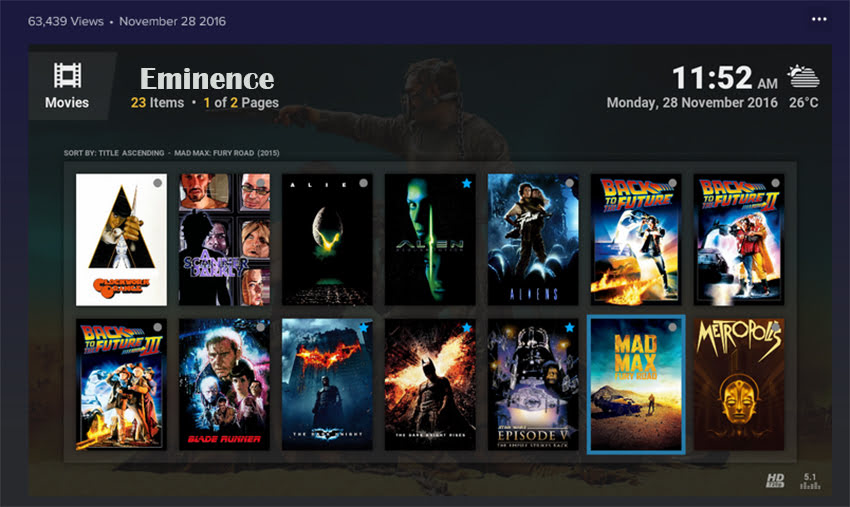
For those seeking a contemporary interface, this lightweight skin is incredibly user-friendly and stylish. The design’s functionality is preferred by those who stream films and TV series since it lacks ostentatious indicators that might divert consumers. Every choice is made considerably simpler by the immediately recognisable wording of movie synopses and related facts. Additionally, the vertical menu is more user-friendly because every menu item fits on the screen.
Aeon Tajo

You must have Aeon Tajo in your collection of Kodi skins. The now-defunct Aeon Nox 5 Skin served as its inspiration. Movie buffs will adore perusing content with Aeon Tajo, which shows large posters and comprehensive summary information. For a personalised Kodi streaming experience, you may quickly browse the category/widget settings and modify them to your liking.
How to Install Kodi Skins?
The detailed procedures for installing a Kodi skin are provided below. With only a few clicks, you may install any of the many amazing alternatives that are accessible in the official Kodi Repository.
- Click the Settings Icon.
- Click Interface.
- Choose Skin.
- Click Get more.
- Choose from the list of provided Skins.
Check This:- 9 Best KissAnime Alternatives
3rd Party Skins
There are a few more steps needed if you are using a third-party skin. Third-party builds, add-ons, and other things can be installed using the same technique.
- Select Settings.
- Click File Manager.
- Choose Add Source.
- Click None.
- Enter the repository URL for your Skin choice and click OK.
- Type a name for the media source and click OK.
- Click Add-ons.
- Choose install from zip file.
- Choose your media source.
- Select the zip file.
- You will see the Repository add-on installed message.
- Click install from repository.
- Choose your repo.
- Select Look and feel.
- Click Skin.
- Choose your Skin.
Conclusion
In conclusion, Kodi skins offer a wide variety of design options and features to enhance your streaming experience. From sleek and futuristic designs like Arctic Horizon 2 to simpler, user-friendly options like Unity and Pellucid, there’s a skin to suit every user’s preferences. Whether you’re using third-party or official skins, customizing your Kodi interface with the right skin can significantly improve usability and aesthetics.
FAQs
What is A Kodi Skin?
A Kodi skin is a customizable interface that changes the look and feel of the Kodi media player.
How Do I Install A Kodi Skin?
Go to Settings > Interface > Skin, then select “Get more” to install from the Kodi repository or use a third-party URL.
Can I Use Third-Party Kodi Skins?
Yes, third-party skins can be installed by adding the appropriate repository URL in the File Manager.
Which Kodi Skin is The Best?
The best skin depends on your preferences, but popular options include Arctic: Zephyr, Aeon Nox: SiLVO, and Confluence for their ease of use and customization.
